Cybersecurity Basics: Protecting Your Digital Life
Published: 5/18/2025
Author: Ken Adams
Category: Technology

Learn fundamental cybersecurity practices to protect yourself from online threats. This guide covers strong passwords, recognizing phishing scams, securing
Protecting your digital identity is crucial. In today's interconnected world, cybercriminals are constantly finding new ways to exploit vulnerabilities. By understanding and implementing basic cybersecurity practices, you can significantly reduce your risk of falling victim to online threats.
## Table of Contents
1. [Strong Passwords](#strong-passwords)
2. [Recognize Phishing](#recognize-phishing)
3. [Securing Your Devices](#securing-your-devices)
4. [Protecting Personal Data](#protecting-personal-data)
5. [Additional Resources](#additional-resources)
## Strong Passwords
One of the simplest yet most effective ways to protect your digital life is by using strong, unique passwords for every account. Here’s how:
- **Use a Mix of Characters**: Combine uppercase and lowercase letters, numbers, and symbols. For example: `P@ssw0rd!2025`.
- **Avoid Guessable Information**: Never use easily accessible details like your name, birthdate, or common words.
- **Leverage a Password Manager**: Tools like [LastPass](https://www.lastpass.com/) or [1Password](https://1password.com/) can generate and store complex passwords securely.
> **Tip**: Enable two-factor authentication (2FA) wherever possible. It adds an extra layer of security by requiring a second form of verification.
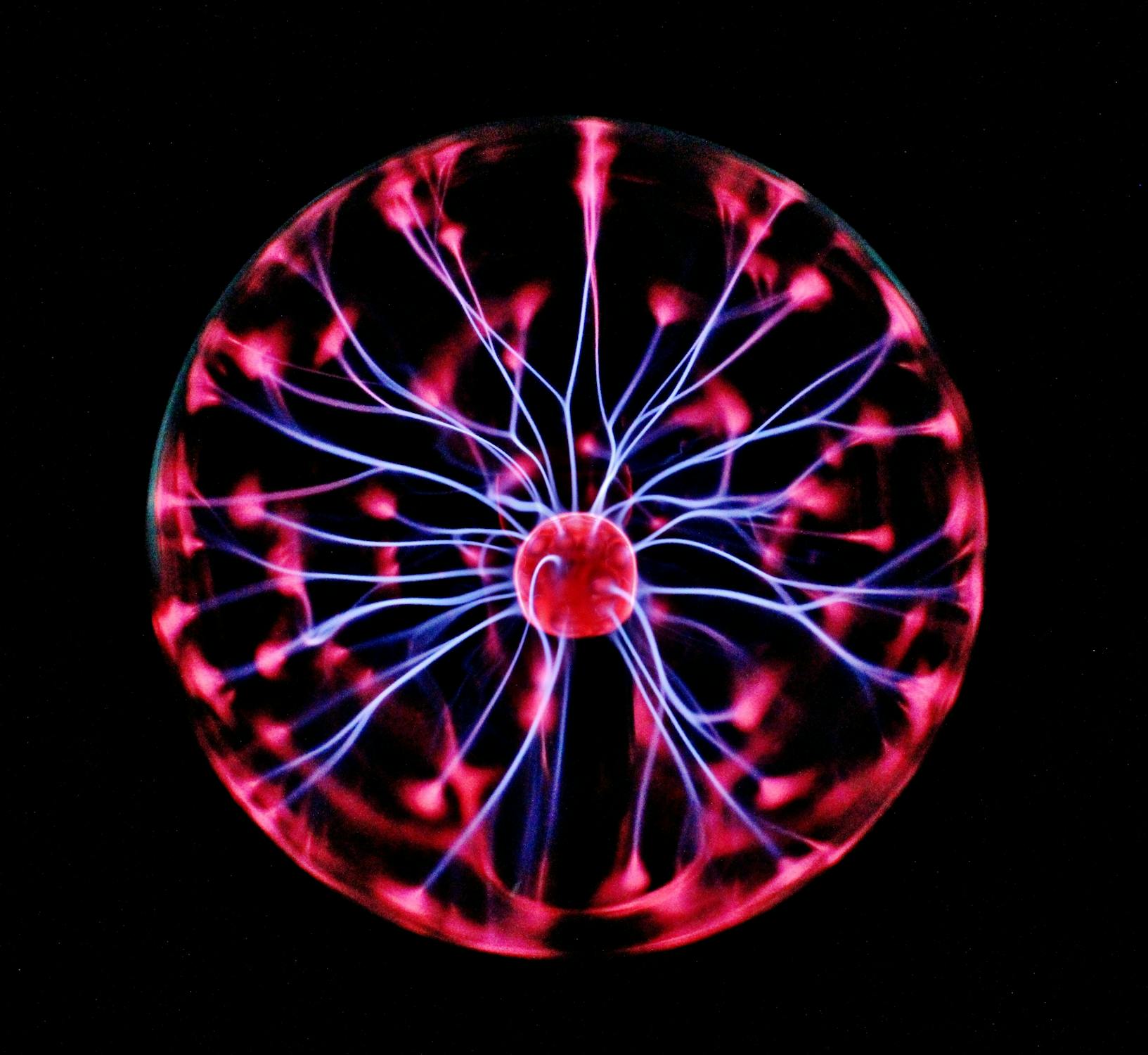
_Caption: A secure password is your first line of defense against unauthorized access._
## Recognize Phishing
Phishing attacks trick users into revealing sensitive information like passwords or credit card details. Here’s how to spot and avoid them:
- **Be Skeptical of Unsolicited Messages**: Emails or texts asking for personal info are often scams.
- **Inspect Links Carefully**: Hover over links to preview their destination before clicking.
- **Avoid Suspicious Attachments**: Files with extensions like `.exe` or `.zip` can contain malware.
> **Quote**: "The best way to combat phishing is through education and awareness." – Ken Adams, Security Expert
For more tips, check out our related post on [Spotting Phishing Emails](#).
## Securing Your Devices
Your devices are gateways to your digital life. Keep them safe with these measures:
- **Install Updates Regularly**: Software updates patch vulnerabilities that hackers exploit.
- **Use Antivirus Software**: Programs like [Norton](https://www.norton.com/) or [Bitdefender](https://www.bitdefender.com/) offer robust protection.
- **Encrypt Your Data**: Encryption ensures that even if your device is stolen, your data remains inaccessible without a key.

_Caption: Keeping your devices updated and protected is essential for maintaining cybersecurity._
## Protecting Personal Data
Data privacy is about controlling who has access to your information. Follow these steps:
- **Limit Sharing on Social Media**: Avoid posting sensitive details such as your address or phone number.
- **Adjust Privacy Settings**: Review and tighten privacy settings on platforms like Facebook and Instagram.
- **Use Encrypted Messaging Apps**: Services like [Signal](https://signal.org/) provide end-to-end encryption for private conversations.
### Checklist for Data Privacy
- [ ] Review app permissions regularly.
- [ ] Delete unused accounts.
- [ ] Use a Virtual Private Network (VPN) when browsing public Wi-Fi.
## Additional Resources
To deepen your understanding of cybersecurity, explore these related articles:
- [How to Create Strong Passwords](#)
- [Securing Your Home Wi-Fi](#)
- [Understanding Two-Factor Authentication](#)
For further reading, visit reputable sources like:
- [Cybersecurity & Infrastructure Security Agency (CISA)](https://www.cisa.gov/)
- [Stay Safe Online](https://staysafeonline.org/)
By following these guidelines, you’ll be well-equipped to navigate the digital landscape safely. Remember, cybersecurity isn’t just a one-time effort—it’s an ongoing commitment to staying informed and vigilant. Stay safe online!